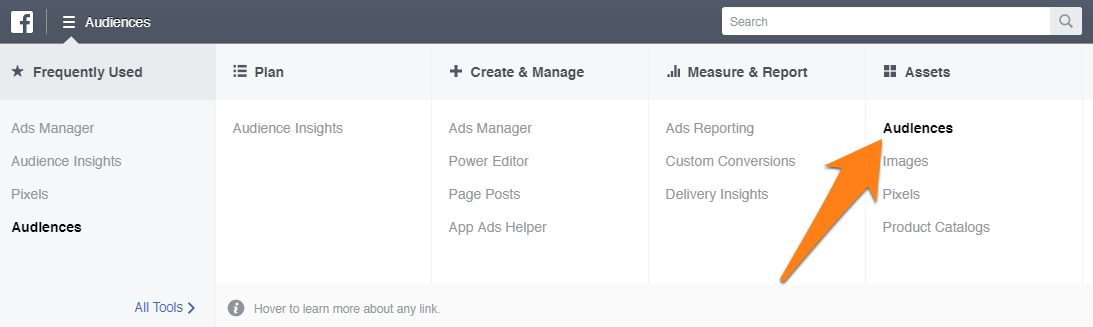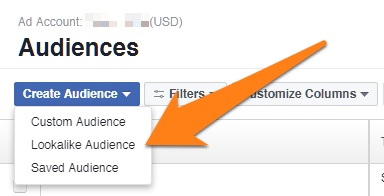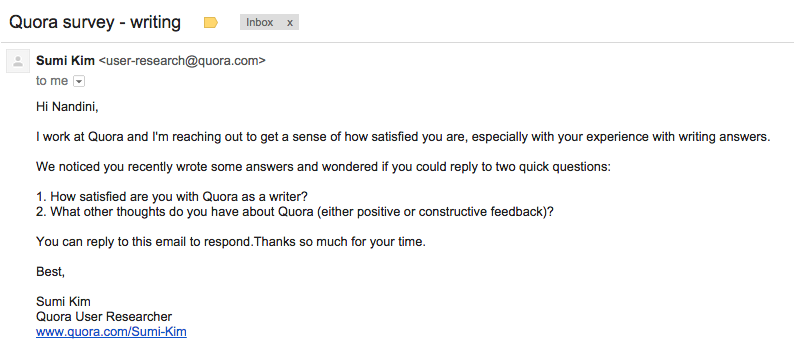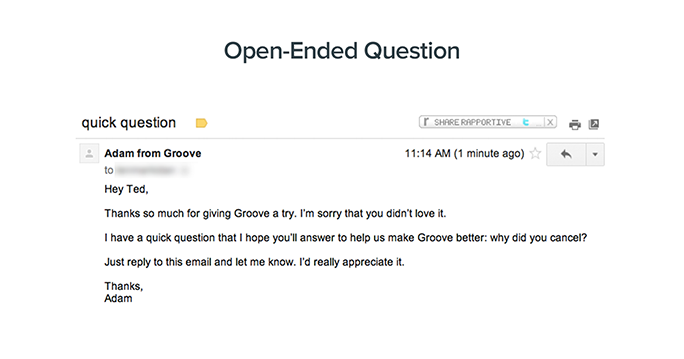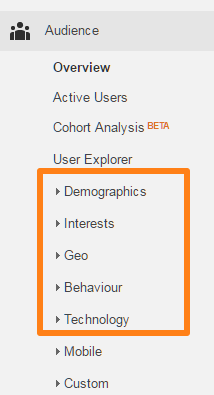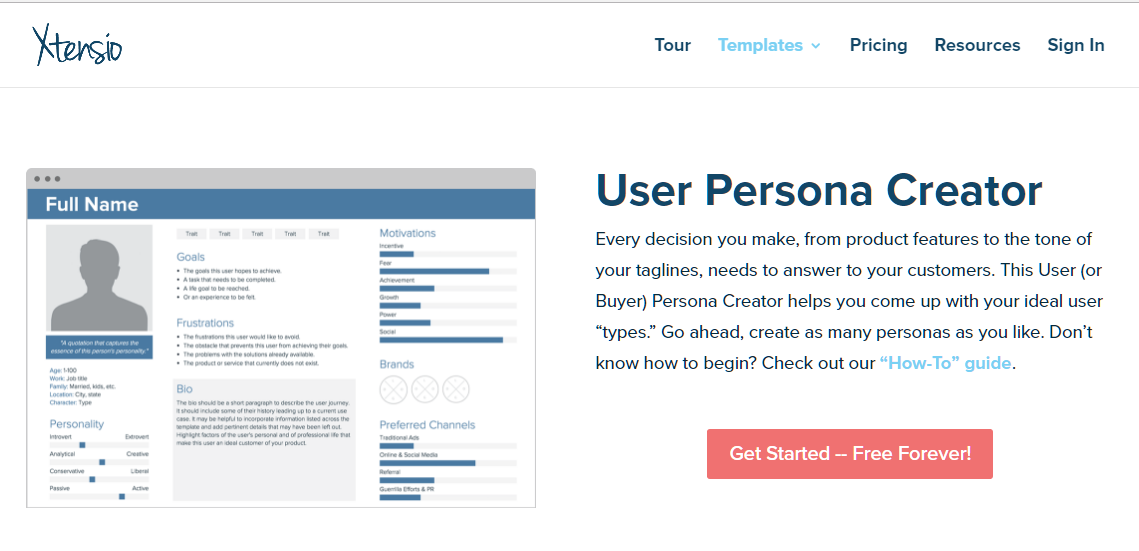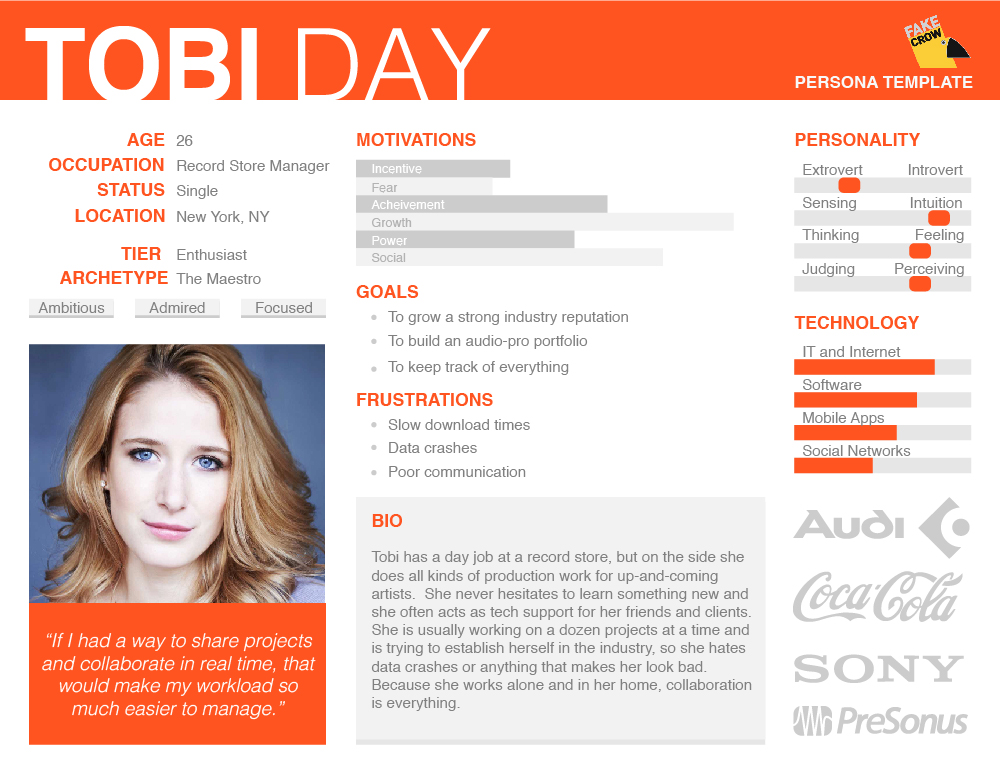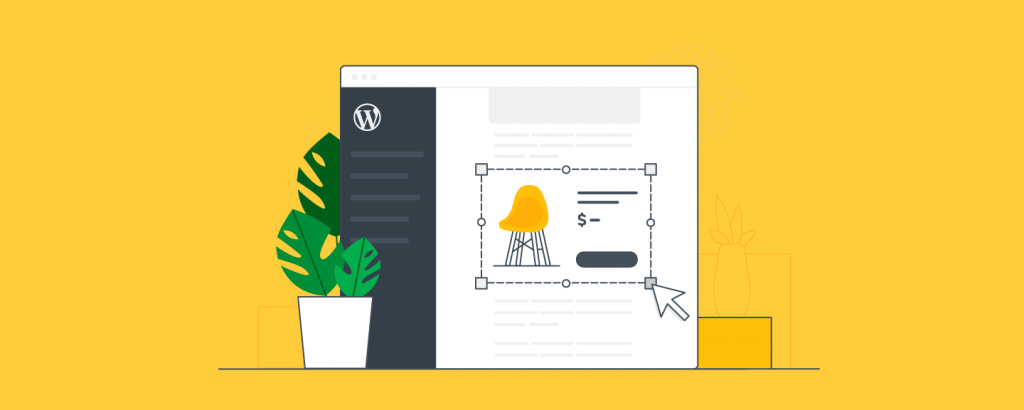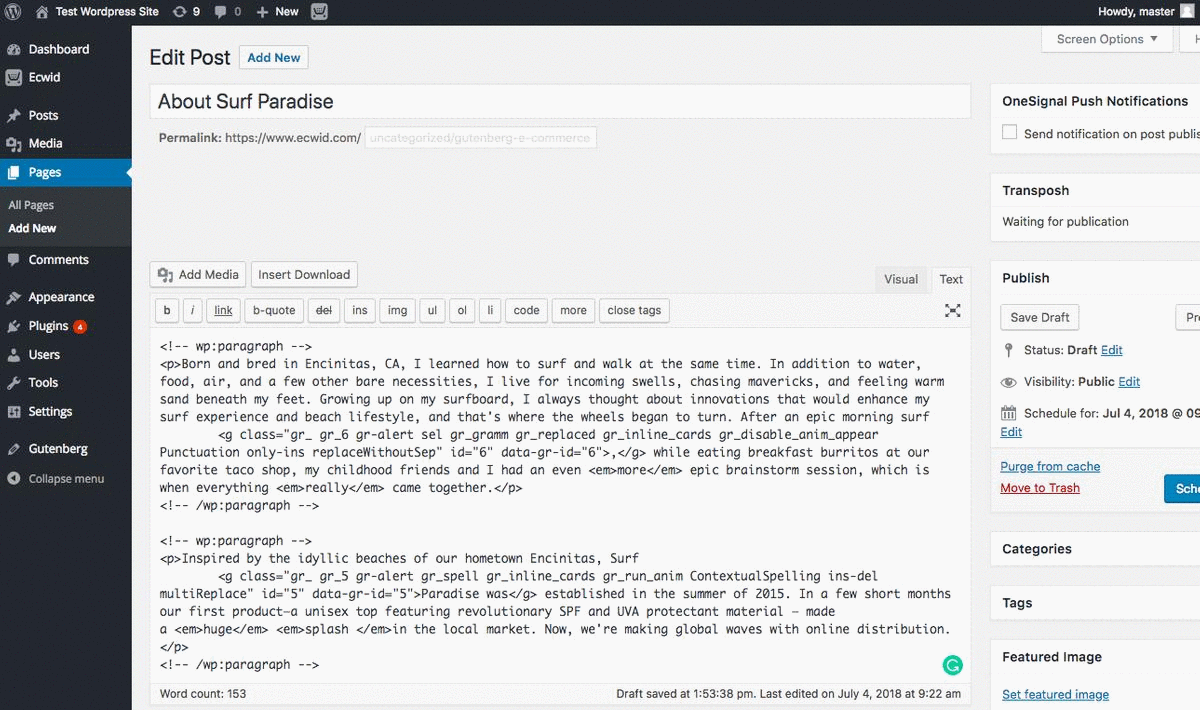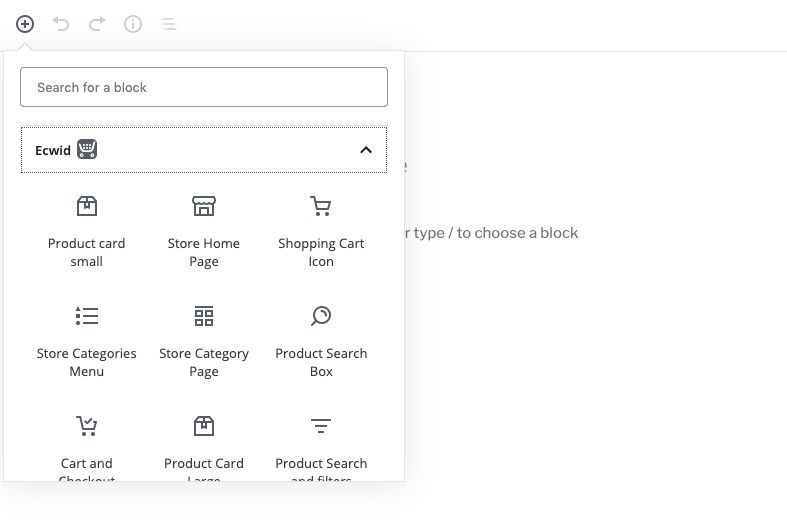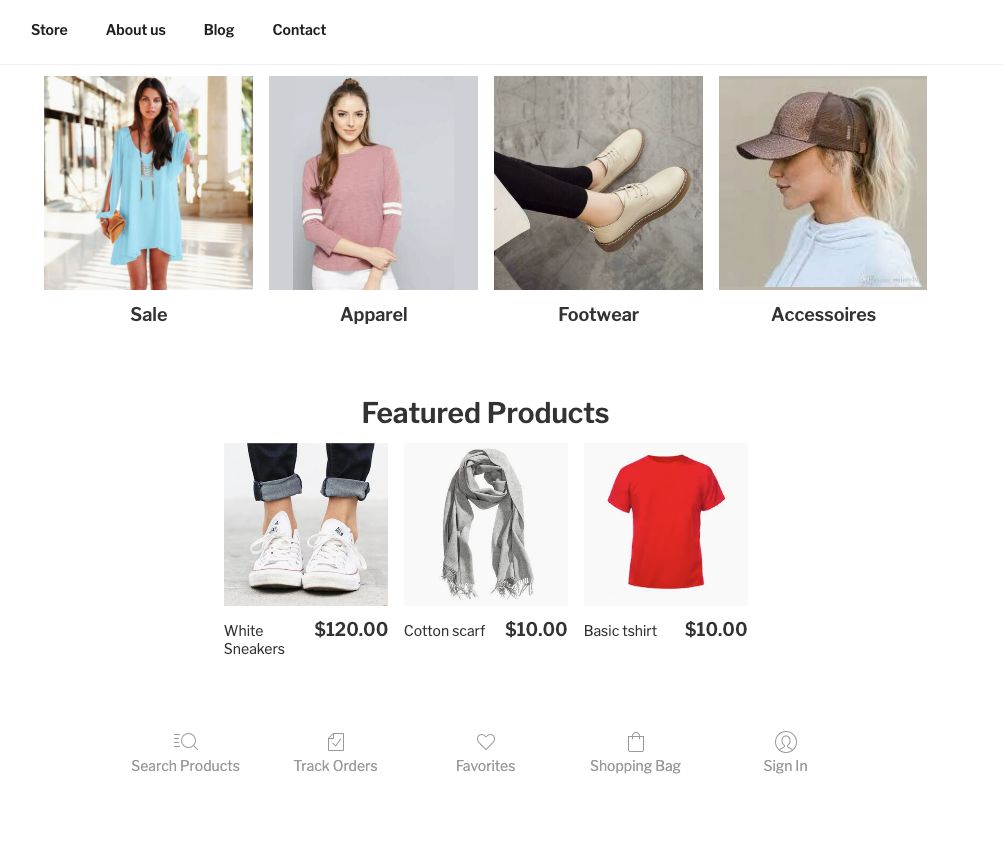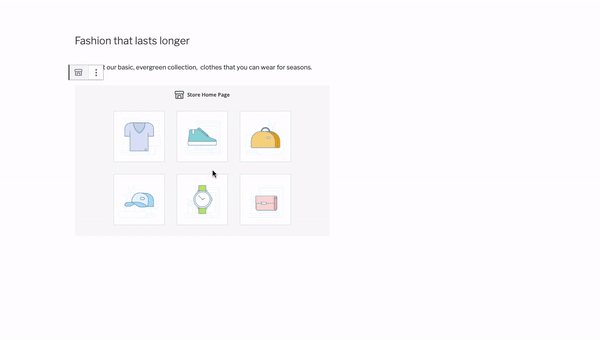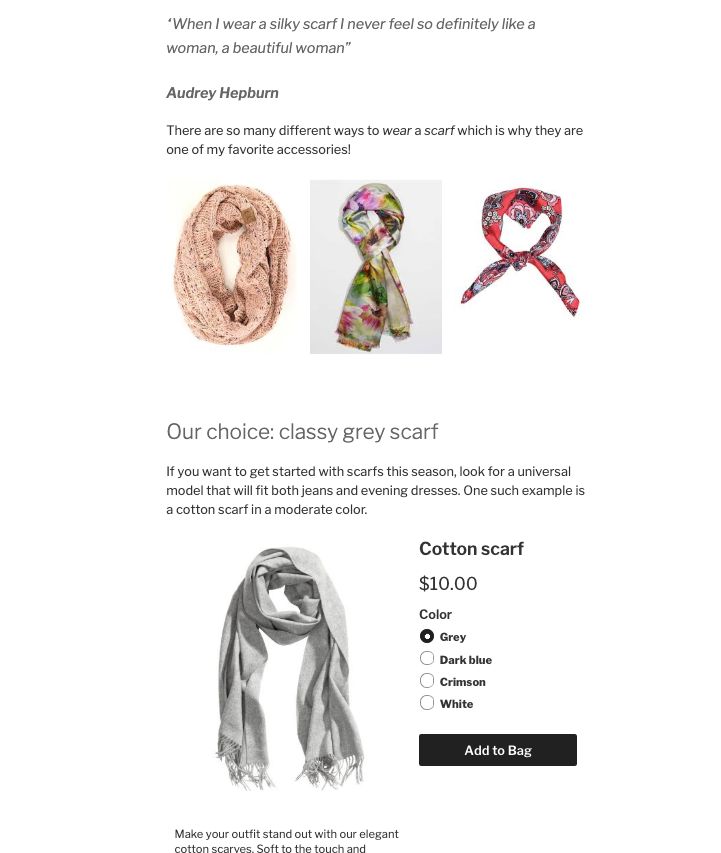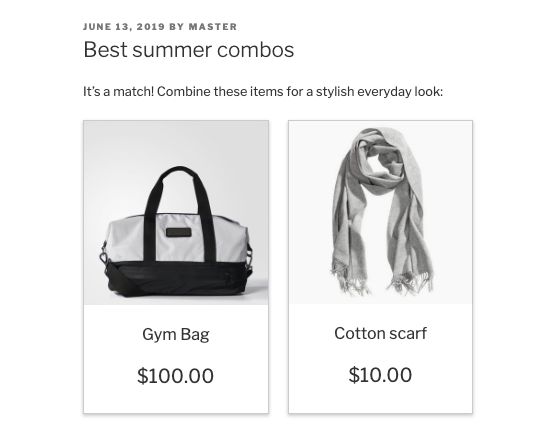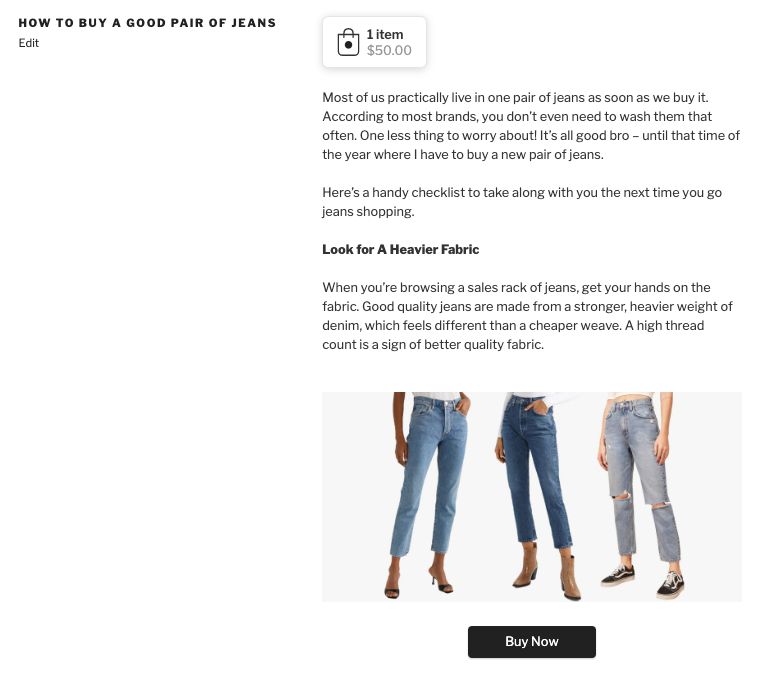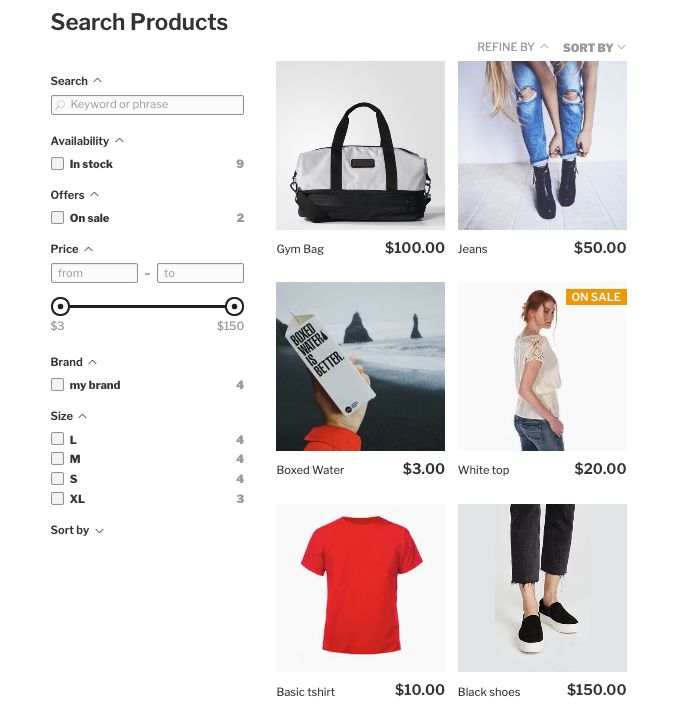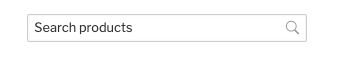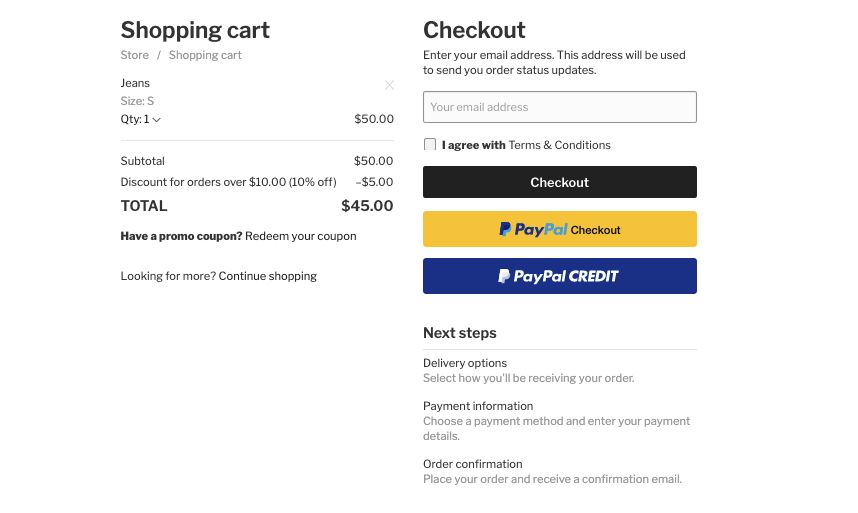Whether its word of mouth, direct selling, or a sophisticated automated advertising campaign, every successful sale starts with successful marketing.
Before your customers can take a drink, someone somewhere’s gotta show ’em the well. So if you’re not seeing the kind of sales you want, re-evaluating your marketing is a smart first step.
The key to great marketing lies with two simple questions: who are your customers and why do they buy?
Thousands of e-commerce stores around the world struggle with marketing and product development because they don’t adequately understand their target audience.
To sell better, you have to learn to market better. To do that, you need to dig deep into defining your audience. That’s where customer profiles come in.
71% of companies that exceed revenue and lead goals have documented customer profiles.
Customer profiles identify who your target customers are, what they care about, and where to find them. In this post, we’ll show you why customer profiles matter and how to create your own for your e-commerce store.
What is a Customer Profile?
In marketing speak, a customer profile is a fictional biography of your target customer(s).
Think of it as a brief document explaining the who, what, and why of your ideal customers.
An in-depth customer profile will not only help you define your marketing strategy but will also help you when you’re developing new products or fine-tuning your customer service approach.
In most cases, the bigger your product catalog, the more profiles you’ll have to target. For example, an athletic-wear store selling specialized clothing for powerlifters might only have 2-3 customer profiles.
Where a store like Amazon, on the other hand, might have hundreds, even thousands of targeted profiles.
Broadly speaking, customer profiles are based on two things:
1. Demographic data
Factual information about the customer that defines who your buyers are.
This includes data such as their:
- Age
- Location
- Gender
- Income
- Educational background and career
- Technological use (favorite social media network, phone, laptop-use, etc.)
2. Psychographic data
If demographics explain "who" your buyer is, psychographics explain "why" they buy.
This information might include your buyer’s preferences, hobbies, spending habits, and values.
What’s their lifestyle like? What kind of opinions do they hold? All this information falls under psychographics.
If you dig deeper, psychographic information can also include details like:
- Preferred method of communication
- Motivations for using a product
- Dreams and aspirations.
This is the information you need to understand who’s buying what you’re selling.
That being said, there’s also a limit to what you need to know. Make sure the information you collect is relevant to what you sell.
For example, if you’re selling boxing gloves, you probably don’t need to know what brand dog food your customers prefer. But if you’re selling, let’s say sustainably-sourced dog toys, what brand dog food they prefer would be a relevant question.
Customer profiles help you reach and communicate with the right audience. If your target audience is middle-aged female doctors, where and how you market your products will be very different than if they were teenage male gamers.
Why Develop Customer Profiles?
There’s plenty of evidence to show that using customer profiles can help you make more money and serve your customers better.
According to HubSpot, using marketing profiles makes websites 2-5 times more effective and easier to use for visitors in the target audience.
Another study by Cintell found that businesses with documented profiles frequently exceeded their revenue goals.
Specifically, there are 4 main reasons why you should develop customer profiles.
1. You’ll get better conversions
This one’s pretty straightforward: if you know what your customers like, you can send them content and offers they’ll engage with.
Targeted content and promotions can help you convert more visitors to subscribers, followers, and customers.
For example, Skytap implemented a targeted content marketing strategy and saw a 124% increase in sales leads and a 97% increase in online leads.
You can use information from customer profiles to send more personalised emails and direct messages which will in turn improve your lead quality and generate better customers.
2. You’ll develop and sell better products
Think about all the times you’ve gone out to buy a gift for your friend, mom, great aunt Brenda, etc. If you were close to that person, it was probably a lot easier to pick out the right gift. Customer profiles work the same way.
With the help of profiles, it’s much easier to build and offer the right products because you already know what they want and need.
You can even find real customers that match your profiles to collaborate with on new products and opportunities. They’ll help you identify problems and challenges, then you can beat your competition to the punch with new solutions for your industry.
There’s even a good chance they’ll stay customers longer because your products and services will be tailored to their needs.
Also read: How to Create a Product Prototype
4. It helps you understand where your customers are spending time
When you understand the background of each of your profiles, it will help you understand where your customers spend most of their time online and what online channels do they use.
This, in turn, will help you optimize your marketing spend.
For example, if your data shows that your customers prefer Instagram over Twitter, you can shift your marketing spend to focus more on the former.
Related: How to Figure Out Where to Sell Your Products
How to Develop Customer Profiles?
We’ve established how crucial customer profiles are for any e-commerce store, but how exactly do you go about making one?
Understand that customer profiles can be as basic or as complicated as you want. There are no hard and fast rules.
What’s matters more is how effective they are at creating a clear picture of what drives different types of customers to your services.
To start off, think about modelling profiles based on your available qualitative and quantitative research focusing on:
- Behavioral drivers: Customers’ goals, what they want to accomplish, how did they find you business.
- Obstacles to purchasing: The hesitations and concerns your customers have.
- Mindset: Take into account if the customers want bargains or more refined experience when they land on your website.
If this sounds like a handful, don’t worry, we’ll show you exactly how to get this data for developing your own profiles.
Step #1: Conduct surveys to get customer insight
No one knows your customers better than themselves.
This is why the first step in creating customer profiles is to conduct surveys.
In fact, in one survey of marketers (for B2B companies), surveys ranked as the third most important method for creating buyer profiles.
![]()
Your objective here is to get inside the customer’s head to make sure profiles are based on what real people think.
Before you start, it’s a good idea to segment your customers into three groups:
- Group #1: Existing customers. You can divide them further into frequent and one-time customers.
- Group #2: Customers who’ve landed on your site, but haven’t purchased anything yet (especially customers with abandoned carts)
- Group #3: Customers who have never visited your site but fall within your target market
There are multiple ways to reach different customer segments identified above.
For existing customers, the best way to reach them is via email. You likely already have their email address on file. Just send them an email with a link to your survey, like this:
![teespring]()
For site visitors, you can use a number of different tools to ask questions.
For example, you can create a pop-up survey using a tool like Qualaroo:
![Qualaroo]()
Qualaroo allows you to have a single question pop up on your site at a designated time. It works especially well when you want to find out why your customers are not completing their purchase.
You can also use a "Hello Bar" at the top of your page to link to your survey, like this:
![Facebook]()
For non-visitors, the best way to reach them is through Facebook.
To find such users, log into Facebook and go to Create Ads.
Here, go to "Audiences".
![Facebook]()
Next, click on "Create Audience" and select "Lookalike Audience":
![]()
On the next pop-up, select your Facebook page and target country. You can drag the audience size slider around to increase/decrease your range.
![Facebook]()
This will create a new custom audience that matches your existing Facebook fans. If you already got some traffic in your online store, add the Facebook pixel to collect a Lookalike audience that matches people who have made purchases on your site.
You can then send them a link to a survey like this with an incentive to take part:
![Facebook]()
Fortunately, you have more choice than ever when it comes to creating surveys today. Here are a few options:
Here comes the meat and potatoes of this section — the actual questions to ask in your survey.
The questions can range anywhere between 7 to 20. Design and categorize them in such a way that you insights based on their behavioural drivers, obstacles to purchasing and mindset.
The exact questions you ask may change from industry to industry, but the end goal remains the same — getting actionable information that serves your needs.
Here are some examples of questions that you may consider including in your survey:
Demographic questions:
These are the most basic questions that you should be asking your target customers, such as:
- How old are they?
- Where do they live?
- Do they have children? How many? What ages?
- Which country/city did they grow up in?
Education questions:
Our early school and college education help us shape as adults. People usually tend to answer these questions more honestly.
- What level of education did they complete?
- Which schools did they attend? Public or Private?
- What did they study?
- Were they popular at school?
- Which extra-curricular activities (if any) did they take part in?
Career questions:
Questions about the working life of your prospects reveals a lot of interesting details about them.
- What industry do they work in?
- What is their current job level?
- What was their first full-time job?
- How did they end up where they are today?
- Has their career track been traditional or did they switch from another industry?
Financial questions:
Your customers finances will tell you what they can afford and how easily they make their purchasing decisions.
- How often you buy high ticket items?
- How much are they worth?
- Are they responsible for making purchasing decisions in the household?
Keep in mind that people tend to answer financial questions incorrectly, even in anonymous online surveys. Some might even construe this as an invasion of their privacy. Temper your results accordingly (usually by decreasing the stated average income).
Step #2. Interview customers to understand psychographics
Conducting one on one interviews can provide invaluable information into your prospect’s buying habits and what motivates them — information that’s easily missed with surveys.
This could be an expensive affair, but totally worth it. Not only will you develop better customer profiles, but you’ll also get to understand your customers at a fundamental level.
Your existing customer base is the perfect place to start with the interviews because they have already purchased your product and know about your business.
To get better results, narrow down your interviewees into two groups:
- "Good" customers who’ve bought from you multiple times
- "Bad" customers who’ve bought from you once and left poor reviews/feedbacks.
Surprisingly, your "bad" customers will often tell you a lot more about your problems than your "good" customers.
Also, look for prospects, referrals and third party networks to get some interviewees on board.
As you reach out to potential interviewees, here are a few tips to recruit interviewees:
- Offer incentive: It is almost always difficult to say no to a big store discount
- Be clear this isn’t a sales call: No one likes to be bothered with sales calls
- Make it easy for them to say yes: Let them choose a time and place
Here’s an example of an email Quora sent out to a frequent contributor:
![Quora]()
Here’s another example of an email to your "bad" customers courtesy of GrooveHQ:
![GrooveHD]()
While these examples might be from B2B businesses, you get the idea — be humble, honest and make the process easy to get interviewees onboard. Treat interviews like conversations. Assume the profile of a founder just trying to run a better business. You’ll be surprised to know how many people will be happy to help when you reach out.
Nonetheless, here are a few tips you can follow in your interviews:
- Before the interview: Email the interviewee an outline of 3-5 questions before you meet up.
- Listen: You should be talking ⅙ to ¼ of the time. Understand that you are not there to sell, you are there to understand the problems of your prospects.
- Make notes: The best practice is to have two people interview; first person can listen attentively while second one asks questions.
- Focus on past behaviours: Avoid hypothetical and future problems until you feel there is a need. Keep your questions to actual situations and events.
- Ask for quantities and range: Try to get them to put a number or an estimate range to get better understanding of their needs (say, what they expect product prices to be).
- Don’t overstay: Wrap up the whole interview within time and give a quick feedback.
- Follow up: Thank them for the interview and provide a detailed feedback summary. Ask them if they know someone you should speak to.
If you can do this, you’ll have a treasure trove of subjective data to understand your customers.
Also read: How to Work With Focus Groups to Test Your Niche or Business Idea
Step #3: Back up with analytics data
The final step is also the easiest: find data from your analytics tool to backup the findings from step #1 and #2.
If you have Google Analytics, you can get quite a bit of data about your visitors’ location, age, technology usage, etc.
To find this data, log into Google Analytics. Then go to Audiences.
Here, you can find location, language and technology data. You can also get interests, age and gender data under "Demographics".
![GA]()
For example, here’s what your "Location" data might look like:
![GA]()
Another tool, Quantacast, might not have data on your site, but there’s a good chance it has your competitors’ demographic data.
To find this data, go to Quantacast.com and click on "Explore". Next, type in your competitor’s’ URL in the search box that pops up.
![Quantacast]()
There’s a good chance Quantacast might have not quantified your competitor’s profile. If that happens, just move on to another competitor until you get a positive result.
For example, here’s the demographic data for TMZ.com:
![Quantacast]()
Use this data to corroborate your findings from the earlier steps. For example, if your survey showed that 90% of your customers are married, your demographics data should reflect that your visitors are older (since 18-24 year olds have low marriage rates).
Step #4: Create customer profile
In this final step, you’ll use the data you’ve collected so far to create a rough sketch of 3-4 "ideal" customers.
You don’t have to go fancy with this — a simple Word doc will suffice. However, attaching a name and a personality to each customer profile (such as "Frugal Fred" for a budget customer) makes it easier to remember.
Use the profile creator tool at Xtensio to create a more "visual" profile.
![Xtensio]()
After signing up, click on "User Persona" to get started.
![Xtensio]()
Edit the template based on your data:
![Xtensio]()
Your final result might look something like this:
![Xtensio]()
Congratulations — you just created a customer profile for your e-commerce store!
Your Next Steps
Customer profiles will help you identify your audience and solve their problems.
It is important to remember your profiles will keep evolving and changing as you discover more information about your customers and what motivates them.
Don’t be surprised if you discover entirely new profiles as your business grows.
Here are your next three steps:
- Create a survey and send it out to your existing customers
- Select 10 each of your best and worst customers and invite them for an interview
- Create a rough customer sketch based on findings from your interviews and survey.