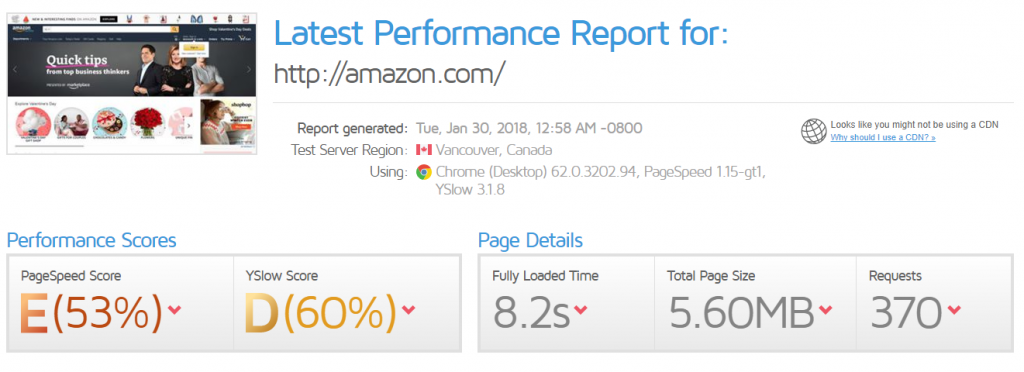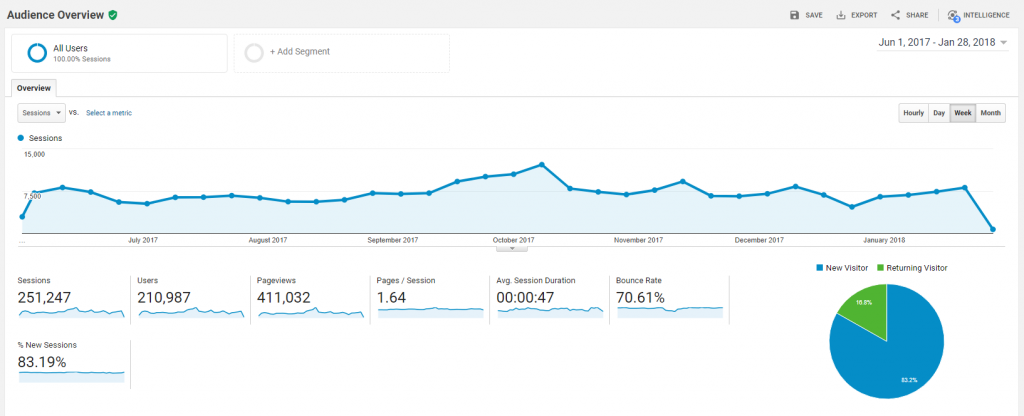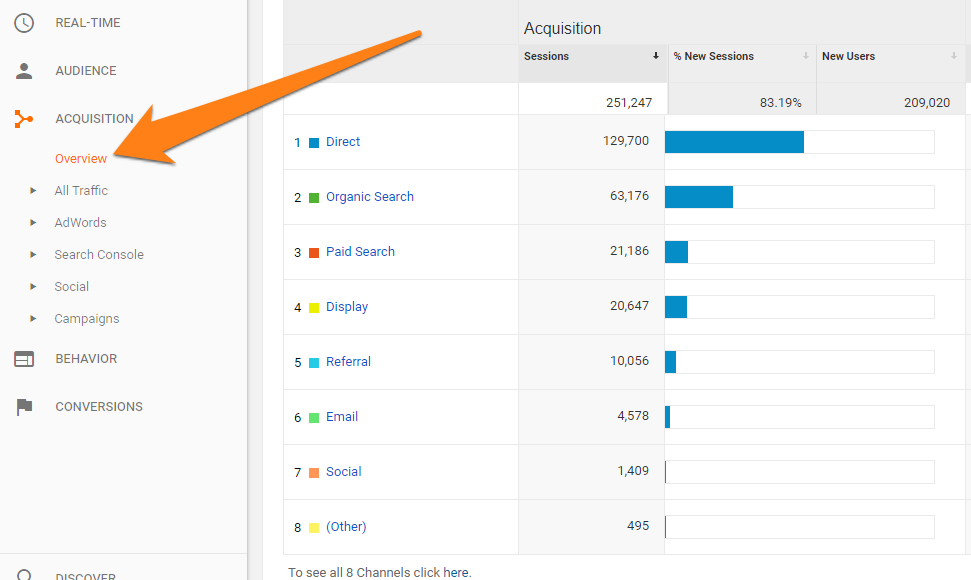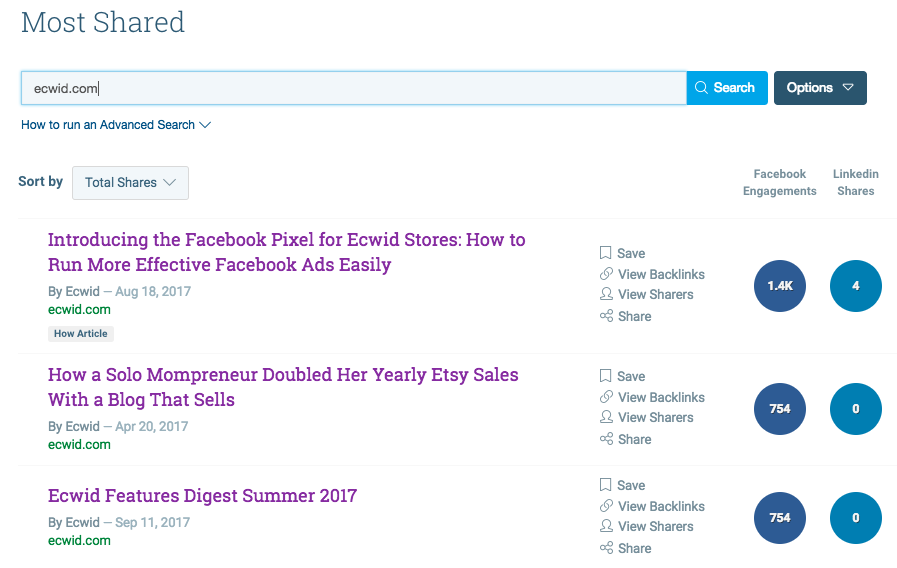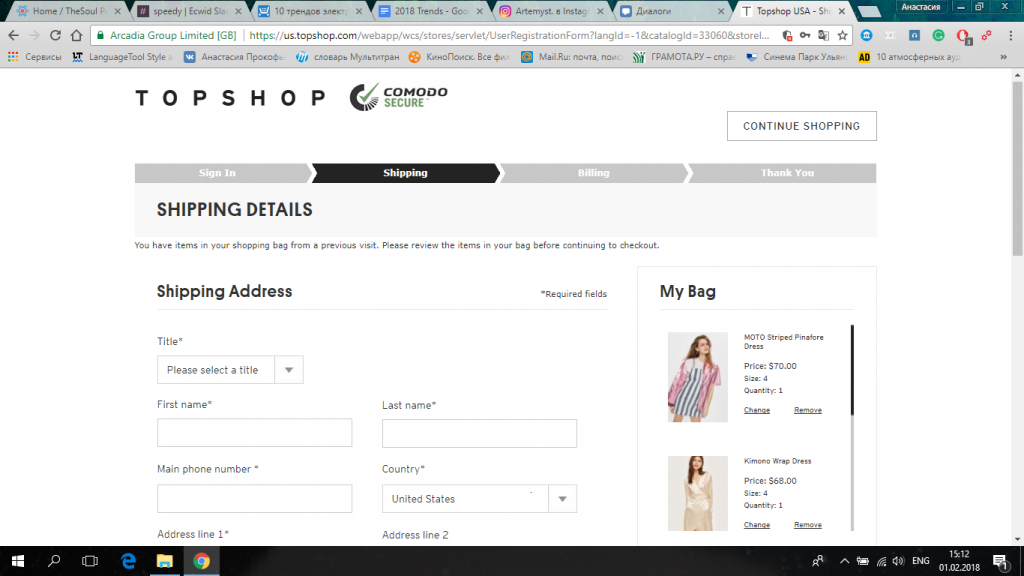As a retailer, you obviously want more sales. And to get these sales, you want to be everywhere your customers are: on your online store, Facebook, Instagram, and even your own physical outlet.
This is the promise of omnichannel retail — the ability to give customers a seamless experience across every sales channel. But how do you decide where to sell which products? If you are short on resources, which channels should you prioritize?
In this guide, we’ll discuss the top sales channels and help you decide which ones to choose.
Online Store
When you think of "e-commerce", you usually think of an online store. This is typically a branded store where you sell products from your own inventory. A huge establishment such as Amazon is an "online store", as is a small startup such as Kant.
An online store might be on your own domain or on a mobile app. The mobile app acts as an extension of the website.
Let’s look at some key trends, challenges, and opportunities for selling via an online store.
Online store trends and statistics
Running an online store is one of the oldest ways to sell anything on the internet. In fact, Amazon, one of the biggest online stores in the world, was launched way back in 1995.
From those humble beginnings, these stores have gobbled up a huge share of the total online retail market. The top 10 stores in the US alone account for over $150B in annual sales. Amazon leads the pack with a whopping $94B in e-commerce sales.
![Top retailers in the US]()
This screenshot from WWD shows the top retailers in the US and their annual sales
E-commerce itself continues to significantly outpace physical retail sales. In the US, e-commerce has constantly clocked in double-digit growth while physical retail barely touches the 2% growth mark.
![US retail sales growth rate by channel]()
This figure illustrates the wide disparity in growth rates of physical and digital retail
Of course, not all of this can be attributed to online stores alone — there are a number of marketplaces in the mix as well. We’ll cover marketplaces — including mixed marketplaces — in the next section.
E-commerce growth isn’t uniform across verticals, of course. As this report from BI shows, some sectors such as electronics and hobby goods are poised to grow at a much faster rate than others.
![Persent of retail sales attribute to online in selected merchandise categories]()
This report from BusinessInsider shows the difference in growth rates for different verticals
The growth in total number of e-commerce buyers also coincides with the growth in internet users. As more people join the internet, they turn to online stores to experience digital shopping.
![Number of digital buyers worldwide]()
This graph shows the rise in total digital buyers over six years
Growth isn’t uniform by geography either. China and India, two of the fastest growing internet markets are also leaders in e-commerce growth with average growth in the double digits over the last several years.
For a retailer, the key takeaways are:
- Industries: Perishable products that require quick shipping (such as groceries) are harder to sell via online stores as compared to electronics, sporting goods, etc.
- Geographies: Emerging markets such as India, China, Mexico and Latin America offer significantly more growth opportunities. Consider entering these markets via marketplaces instead of your own branded online store.
- Growth rate: Online stores, and e-commerce as a whole, will continue to grow significantly faster than physical retail, especially in mature markets such as the US.
Advantages
There are several advantages to selling via an online store:
- Ownership: If you sell via social media or a marketplace platform, any traffic you build is essentially going to the platform. If you own the store, however, you also own the traffic. This opens up new opportunities for monetization and marketing. It also helps you develop brand equity and resellability.
- Data collection: Owning your store makes it possible to collect detailed customer data. You can collect email addresses, track website visitors, and learn much more about your customers. This, in turn, will help you develop a customer experience that leads to higher sales.
- Control: An online store gives you the freedom to sell whatever you want, however you want it. You don’t have to play by any marketplace’s rules.
- Branding: With a marketplace or social media, your brand is inherently tied to the platform and its limitations. With an independent store, however, you can create a unique customer experience that aligns with your brand values.
- Marketing: Owning your store makes marketing easier. You can direct visitors to dedicated landing pages and create custom offers. A separate URL also makes it easier to market offline (say, a billboard featuring a URL vs. one featuring a social media account).
- Customer expectations: Lastly, customers have come to expect brands to have their own online stores. Even if they shop from you on marketplaces or social media, they might look for your online store for additional products or discounts.
![Kade spade deals]()
WIth your own store, you can collect email addresses and create custom offers such as the pop-up shown above
Challenges
Selling via an online store offers many advantages, but there are also some challenges:
- Startup costs: Although trivial for small businesses, setting up an online store does require some initial investment, mostly for a domain and e-commerce software.
- Learning curve: Running an online store has a shallow but noticeable learning curve. Generally speaking, the more control you have over the store, the steeper this learning curve. This is also why marketplaces, which offer limited control, are easier to start selling on.
- Attracting customers: With an online store, you’re responsible for attracting traffic to your website. There is no "built-in" traffic as you would get on social media or a large marketplace. This can be a major challenge, especially if you struggle with marketing.
- Technical issues: If you’re using self-hosted e-commerce software (i.e. software hosted on your own servers), you’re also responsible for keeping it updated. You can easily get around this problem, however, by using a hosted e-commerce solution like Ecwid.
- Legal issues: Since you own the store, you’re also responsible for all legal issues. You’ll also have to make sure that you stay clear of your country’s privacy and data collection laws.
- Shipping: Some marketplaces offer shipping services to their merchants (such as Amazon FBA). With your own store, however, you’re responsible for shipping the product to the customer.
An online store should be a must in your e-commerce strategy. This is where you eventually want to direct all customers, even if they find you through marketplaces or social media. The ownership of the traffic and data makes it possible to understand customers and create better products.
Regardless of where you initially start selling, you should consider setting up your own online store as soon as possible.
If you’re just testing the market, have extremely limited technical know-how, or work in industries with complex legal, shipping or payment-related requirements, it might be better to keep your store on the backburner.
For example, if you’re just checking the market appetite for your handmade craft items, you’ll be better served by a marketplace like Etsy than a full-fledged online store.
Similarly, if your customers are all on mobile but you (or your e-commerce software) can’t offer a strong mobile shopping experience, you should prioritize a mobile-optimized marketplace or social network instead.
![Misli studio]()
MisliStudio is a small online store selling shoes from a single brand
![Overstock]()
Overstock.com is a huge store selling millions of products from thousands of brands
Online Marketplaces
A marketplace brings together different merchants under a single roof. Think of it as a mall where different retailers can sell different products. The retailer can be a large established business (such as on Amazon), a small business (as on Etsy), or even an individual (as on eBay).
Broadly speaking, marketplaces can be of two types:
- Mixed marketplaces: This is a hybrid between an online store and a marketplace. The marketplace sells products from its own inventory while also allowing other merchants to sell their products. Amazon is a great example of a mixed marketplace.
- Pure marketplaces: These are marketplaces that operate solely as platforms to help merchants reach customers. The marketplace might curate products, but it doesn’t sell anything from its own inventory. Etsy and eBay are examples of "pure" marketplaces.
![Amazon retailer]()
Amazon sells products from its own inventory as well as different merchants such as "Electronics Club" as shown above
Marketplaces give retailers easy access to hungry buyers, but they also give you limited control and ownership as we’ll see below.
Online marketplace trends
The marketplace model has seen rapid growth in the last few years. For instance, third-party sellers account for more than half of Amazon’s total e-commerce sales.
A growing number of retailers have also switched to selling exclusively on marketplaces according to one survey.
![Sales by platforms]()
This graph shows the percentage of retailers who sell only on one platform
Another survey found that 77% of retailers sell on multiple platforms with eBay as the top choice.
![Amazon seller survey 2016]()
eBay is the preferred marketplace for most sellers followed by their own online store
The rise of omnichannel retail means that sellers can easily run an online store while also offering their products on different marketplaces.
Advantages
Selling on marketplaces offers some clear benefits to retailers, such as:
- Low startup costs: Besides the inventory itself, the cost to sell on a marketplace are low (though it varies from marketplace to marketplace). Anyone can get started as long as they have something to sell.
- Built-in audience: Established marketplaces usually have a large audience of hungry buyers. Instead of having to attract traffic yourself, you can tap into this audience to kickstart your sales.
- Trust: Customers are more likely to trust a large brand such as eBay or Amazon than an unknown online store when handing over their financial data. If you’re a new retailer, selling on a marketplace can help you overcome this trust hurdle.
- SEO-friendliness: Large marketplaces have a big SEO footprint and search-optimized site structure. This makes it easier for customers to find your products via search engines.
- Ease of use: When you sell on a marketplace, you only have to worry about selling; everything else — payment processors, design, layout, etc. — is taken care of for you. This makes it easier to get started, especially for non-tech savvy retailers.
Challenges
For all the advantages, there are also quite a few challenges in selling on marketplaces:
- Competition: The low barrier to entry and large existing audience means that the competition on marketplaces is intense. This is particularly true if you’re targeting popular product categories. You often have to either offer lower prices (which cuts your profit margins) or compete in extremely niche categories to get customers.
- Fees: Most marketplaces will take a cut of the selling price as their fees. Others might charge an upfront listing fee. This cuts into your profit margins and makes the already stiff competition even harder.
- No ownership: Any traffic you build to your marketplace store is actually owned and controlled by the marketplace itself. The moment you leave the marketplace, the audience, and any brand loyalty you might have built up disappears as well.
- Limitations: The marketplace determines everything from the kind of products you can sell to the kind of data you can collect. This often limits your marketing capabilities and customer understanding.
Online marketplaces work best for retailers who:
- Want to test an idea or gauge market appetite for a product
- Have a niche product with limited competition.
Want to get started quickly without the development effort of a conventional store (such as domain, design, SEO, etc.)
Operate in an industry with significant trust hurdles or limited customer demand (such as niche handicrafts).
Selling on a marketplace isn’t recommended for any business with long-term ambitions. You don’t own the traffic nor do you get to collect substantial data about your customers. While it might be a good place to get started, you should look to build your own audience on your store as soon as possible.
Keep marketplaces as a part of your omnichannel strategy. Once you have the resources, however, you should prioritize your own store.
![Etsy marketplace]()
Etsy is an example of a large niche marketplace that offers products from a range of small sellers
![Alibaba]()
Alibaba is an example of a huge B2B marketplace that offers a vast range of products for businesses
Also read: Sell Your Products on Amazon With Real-Time Inventory Synchronization
Social Commerce
Social commerce is one of the newest ways to sell around, led by the emergence of Facebook and Instagram. The idea is simple: instead of running a fully fledged store, you sell to customers on social media.
The social store, in this case, acts more as a discovery tool than a sales tool. Customers can tap a "buy now" button and be taken off-network to complete the purchase. In some cases (such as a Facebook store) the purchase can be completed without leaving the store).
If you’re directing customers away from the network, you’ll obviously need a way to collect payments. A conventional online store works well here.
Social commerce should be a key part of your sales strategy, especially if you sell apparel, hobby goods, and any product that requires "discovery".
Social commerce trends
Most businesses use social media as a platform to acquire customers. Nearly 50% of Facebook users say that they’ve bought something directly as a result of a post on the network.
![Purchases from social media]()
This graph shows the percentage of people on each network who’ve bought something as a result of posts on that network
Facebook’s dominance is also visible in its adoption among business owners — 94% of social businesses use Facebook.
![Percentage of social businesses]()
This graph shows the percentage of social businesses using each social network
Customers enjoy social commerce as well; 80% of Instagram’s users voluntarily connect with brands to discover their latest offerings.
In fact, Instagram leads the pack when it comes to engagement — 4.21% of a brand’s followers engage with its posts on average as compared to just 0.07% of Facebook followers.
![Engagement rate on social media]()
This graph shows the percentage of a brand’s followers engaging with its content on average
Of course, this isn’t uniform across all categories. When you look at influencers, you’ll find that niches with highly visual content get more engagement than others.
![Average engagement rate by influencer vertical]()
Photography, art and travel lead the pack in terms of engagement
For retailers, the takeaways are clear:
- Consumers voluntarily follow brands on social media to discover new products and find offers
- Consumer-facing visual niches do particularly well on Instagram
- More and more customers are buying products because of ads and posts on social networks.
Advantages
Social commerce offers several advantages:
- Targeting: Social networks like Facebook have tons of data on their users (with tools like the Facebook pixel). You can use this data to create hyper-targeted campaigns and higher sales.
- Ease of use: A social network essentially works as a very large and rudimentary marketplace. With apps such as Ecwid’s Facebook commerce, you can create a fully-fledged store in hours. On other networks such as Instagram, creating a social store is as easy as sharing pictures of your product with a link to your website in the bio.
- Discovery: Social networks, because of their visual nature, are great for helping customers discover your products. This works particularly well if your product is highly visual or needs to be demonstrated (such as apparel).
- Trust: Just like a marketplace, running a store on a social network imbues some of the trustworthiness of the network to your store.
Challenges
Selling on social networks comes with its own share of challenges:
- Ownership: As with marketplaces, you don’t own any of the traffic or data you drive to your store. If the social network decides to cut you off, you’ll have to essentially start from scratch.
- Changing rules: Social networks can change their rules overnight (as in the case of Facebook’s algorithm), effectively killing your business.
- Limitations: You have to abide by the social network’s rules in terms of both content and offers. You can’t collect email addresses or any other customer data either.
If you sell clothing & accessories, hobby and gift items, innovative electronics, or anything with a strong visual component, developing a social presence should be a key part of your sales strategy.
As for selecting the right social network, ask yourself: "are my target customers on this network?". If the answer is yes, you should be on it as well.
If your customers aren’t on social media or if your product doesn’t have a visual component (such as a digital product), social commerce should be low on your priority list. You should still try to maintain a presence on top social networks for customer acquisition, but it shouldn’t clash with your commitment to more lucrative channels such as marketplaces and your own store.
![Flow movement]()
FlowMovement offers customers a selection of its products right on its Facebook page
![Karbon speed]()
KarbonSpeed offers its products for sale right from its Facebook page
Offline Commerce
You’re all familiar with offline commerce — walking into a store, picking a product, and paying for it with cash or a credit card. E-commerce might be growing at breakneck pace but offline commerce still dominates the world in terms of total revenue.
Whether you sell offline or not will depend greatly on your access to a local market and your ability to create a store. There are several challenges, but some key benefits as well.
Offline commerce trends
Offline commerce depends heavily on the local market. In saturated markets such as the US, growth rate is slow but steady, hovering around the 4% mark.
![Total US retail market]()
Total US retail market and its growth rate
In China, where the retail market is still maturing, the growth rate is substantially higher in the late single digits.
![Retail revenue in China from 2006 to 2016]()
This graph shows the growth of China’s retail market. Note that all figures are in Yuan
As such, it is difficult to generalize offline commerce trends. Some sectors might be booming in one market, stagnating in others. Your ability to enter the market will also depend on local trends. If retail space is expensive in your city, you might want to focus on cheaper online channels first.
Advantages
Offline commerce offers some benefits when compared to other channels:
- Customer experience: With a physical retail space, you have complete control over the customer experience. You can let customers touch and try your products and create an environment that amplifies your brand values.
- Access to customers: Most retail stores will attract walk-in customers. If you have a good location, you won’t have to spend much on marketing.
- Brand vision: A store gives you the freedom to express your brand vision much more clearly than an online space. How you want customers to experience or use your products is much easier to demonstrate in-person than online. This is one of the reasons why a number of successful e-commerce brands are opening physical stores.
Challenges
As you would know, running an offline commerce venture comes with a huge list of challenges such as:
Initial investment: Between renting a physical space, interior decoration, and hiring retail workers, the initial investment to build an offline store can be enormous. You also have to pay high ongoing maintenance costs.
- Legal issues: You might require a number of permits and licenses from your local authorities to run a physical store. This can add to the already high initial costs.
- Location: Physical stores depend heavily on location for their success. A location with poor accessibility or walk-in traffic can doom a store before it even opens.
Running an offline store makes sense only in a handful of circumstances:
- You have access to a cheap retail space in a good location
- Your product requires an in-person experience to sell
- You want customers to understand and experience your brand vision.
If you’re starting out and don’t have a strong budget, have never operated a business before, or don’t understand market demand for your products, an offline store should be low on your priority list. It’s much better to test the market demand online before investing thousands of dollars into a physical retail space.
![Pop us shops]()
Pop-up shops offer an alternative to traditional retail by helping you create a temporary store
Other Ways to Sell
Besides the above, there are several other places to sell your products such as mobile apps or your blog.
Mobile apps
Think of a mobile app as an extension of your online store, except that it’s in a mobile-friendly format. Instead of logging into your website via a browser, customers can install your app and shop directly from their phones.
Mobile apps offer a superior shopping experience for online customers. However, they aren’t without their challenges.
Advantages:
- Better experience: A mobile app is designed for mobile devices. As such, it offers a better customer experience than logging into a website via a browser. You can also customize the shopping experience to suit mobile customer needs (such as offering larger pictures and bigger buttons for usability).
- Customer loyalty: Mobile users are wary of installing a large number of apps. If you can get them to install yours, they’re less likely to use apps or websites from your competitors. This can help in creating a more loyal customer base.
Challenges:
- User acquisition: Mobile users are installing fewer and fewer apps. Instead, they’re turning to mobile websites. This makes it much harder to get customers to install your app.
- Development and maintenance: A dedicated mobile app is one more platform for you to develop and maintain. This can be expensive and resource consuming (but doesn’t have to be).
- No significant benefit over website: Mobile websites today can nearly replicate the experience of native mobile apps. You can even package these websites as "apps". This makes mobile apps redundant for most businesses.
Mobile apps work best if you have a lot of returning customers or offer a wide range of products. They are also recommended for businesses with younger customers who shop mostly on mobile.
Instead of creating a dedicated mobile app, however, you can use a solution such as Ecwid to create a mobile app from your existing store.
Avoid mobile apps if your customers are older, don’t use smartphones, or if you have a very limited product catalog. In such instances, a responsive website will serve you well enough.
Blog
Besides mobile apps, you can also sell through your blog via a "Buy Now" button. This button can be added to virtually any page (including your blog posts). It gives customers the option to buy from a small selection of products without visiting your store.
![Well produced wins]()
The "Buy Now" button on WellProducedWins.com plugs into the blog and lets customers buy a single product
The content-focused nature of a blog means that you have ample space to tell the story of the product and its benefits.
Selling on your blog is a great option for businesses who don’t want to maintain a full-fledged store, or want to educate their customers before they buy.
A blog doesn’t work well if you have a large selection of products or if you want to offer a more traditional e-commerce experience.
Conclusion
With the number of channels available to you, figuring out where to sell your products can be a challenge. Marketplaces give you easy access to hungry buyers but limit your freedom. Your own store is easy and affordable to run but requires strong marketing capabilities.
Ideally, you should have a presence on multiple channels. Give customers the option to buy your products wherever they are — on marketplaces, social media, offline, or on your own store.
Where do you sell your products? Do you target multiple channels or focus on just one? Let us know in the comments below.
Also read: How to Make Ecwid’s Omnichannel Potential Work For You







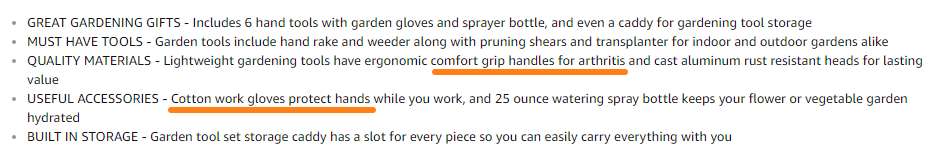









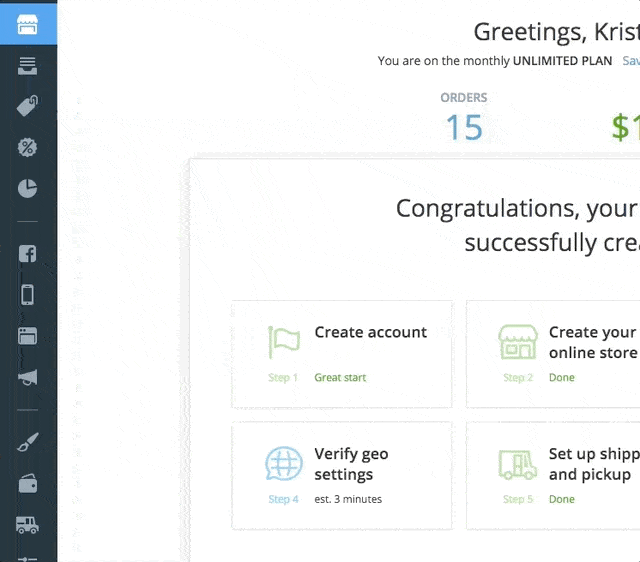
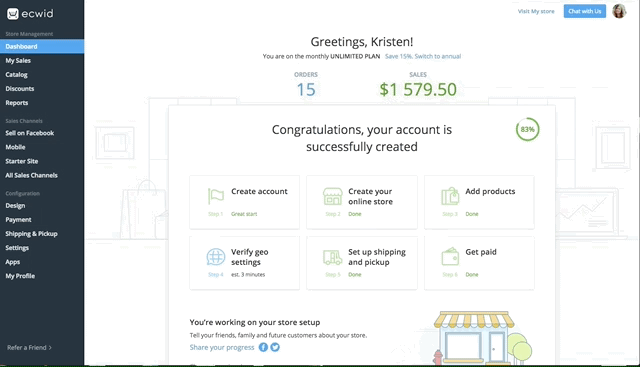

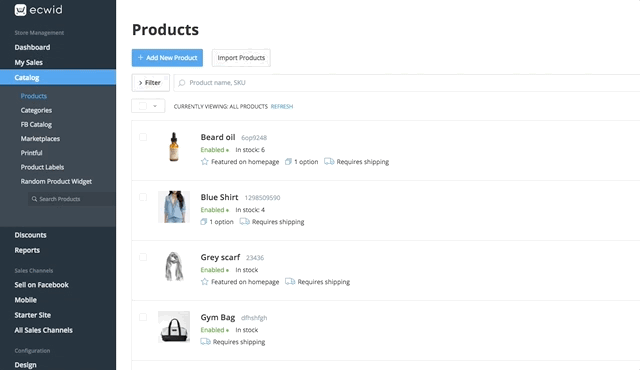
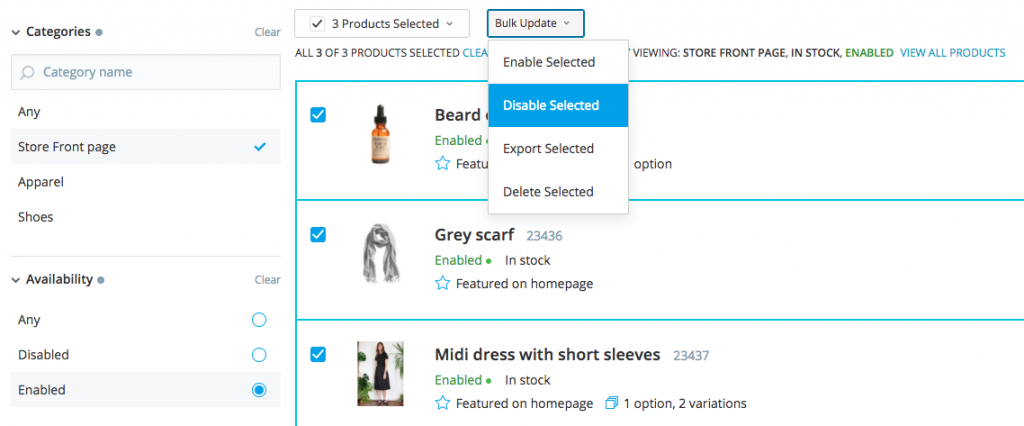
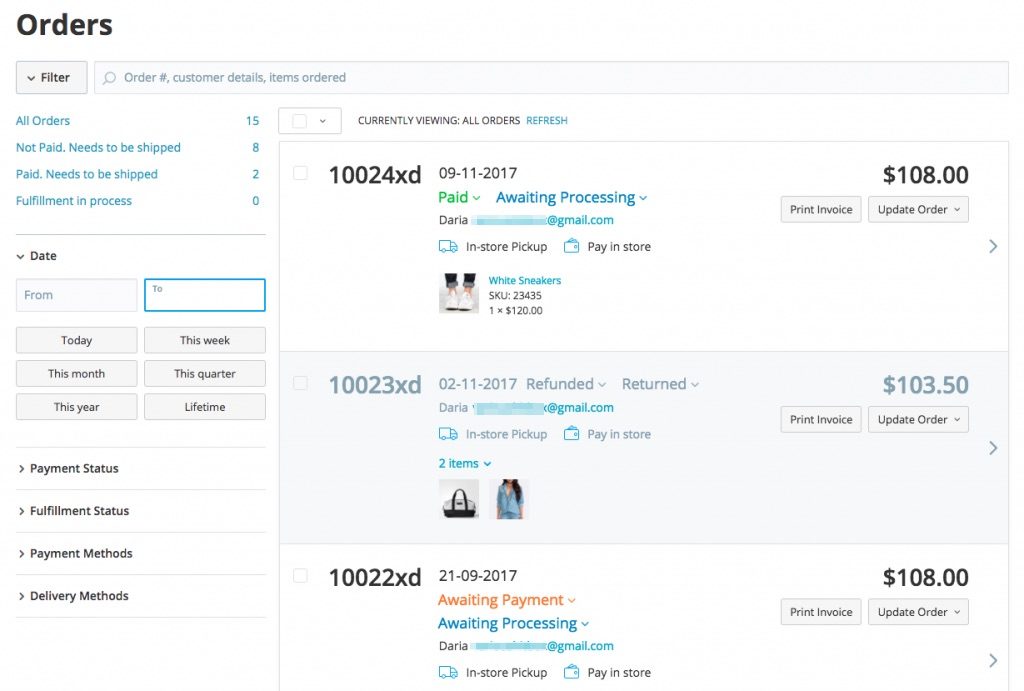
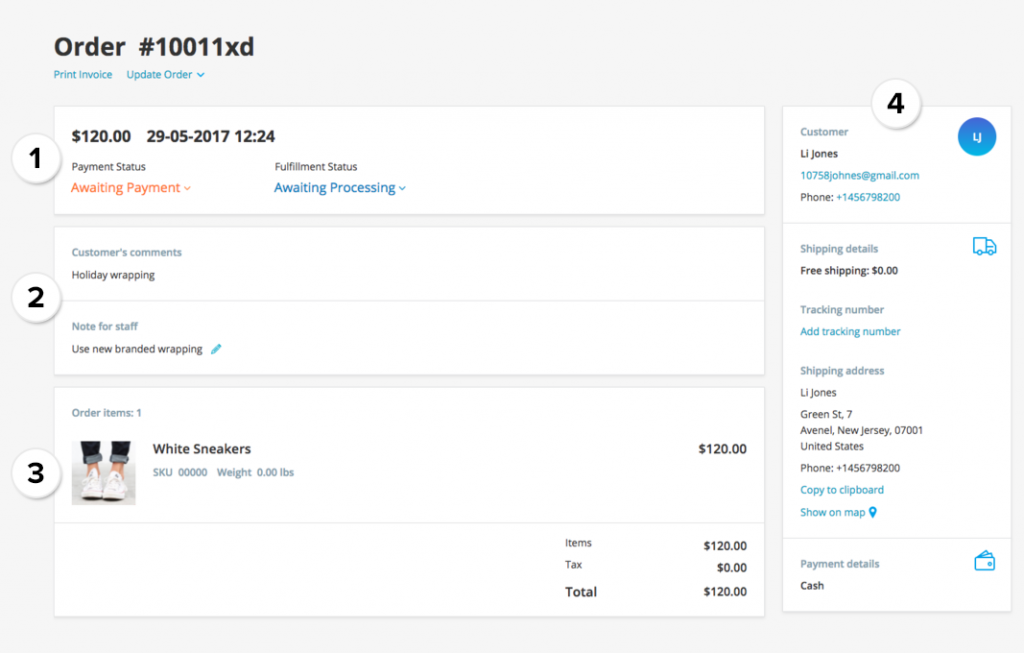










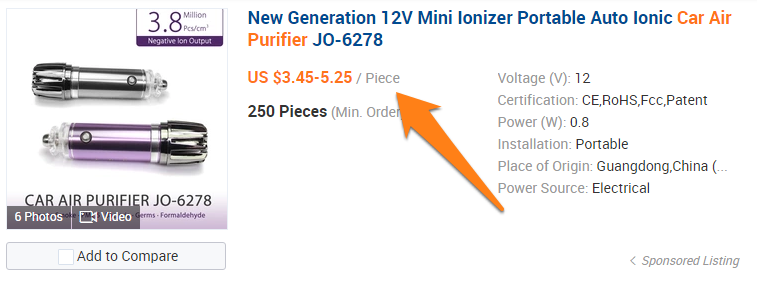







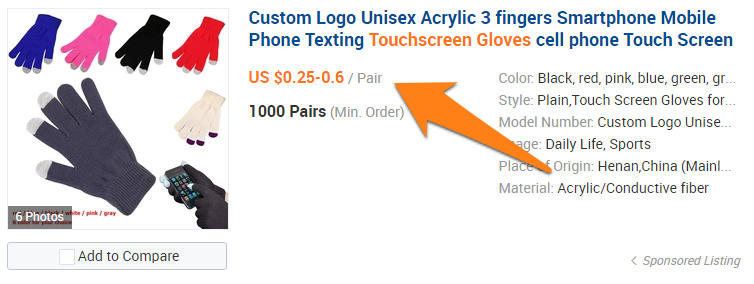












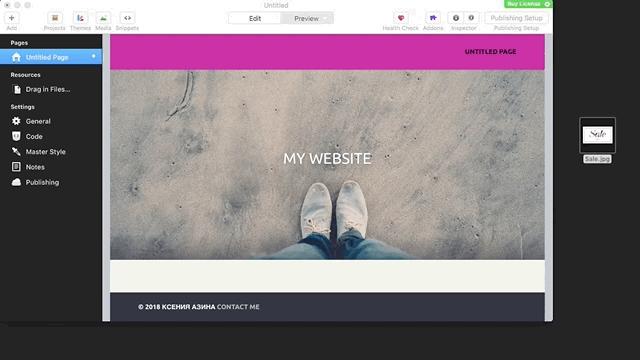
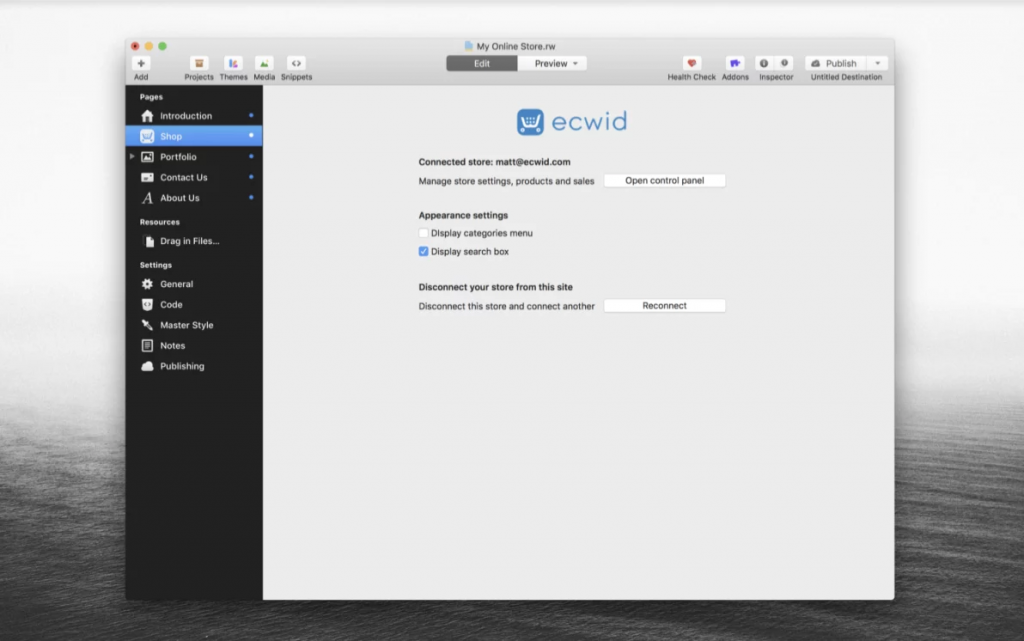































 Under this caption, you’ll see the body text of your abandoned cart email written in black. Edit the black text as you like. You shouldn’t change the rest of the code.
Under this caption, you’ll see the body text of your abandoned cart email written in black. Edit the black text as you like. You shouldn’t change the rest of the code.