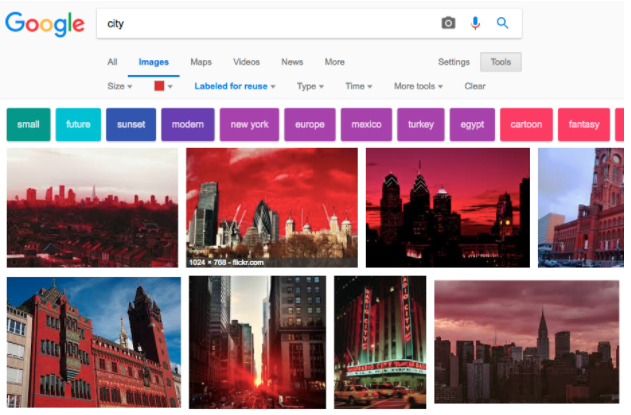If you sell up to 10 items on the Ecwid forever free plan, it can be enough to simply drop the products to the store and start selling.
For bigger or prospectively extendable product catalogs, there’s some planning first. Just like any building starts with an architectural plan, your product catalog ideally needs a structure that will make it searchable and flexible.
Why It’s Important
Remember those bulky printed catalogs everyone used to have in their homes in the pre-internet days, like the ever-popular IKEA catalogs?
All of that has now moved online. Instead of having to browse through printed books, you can now find all the retailer’s products on its website.
Showcasing all the available products is not the only function of an e-commerce product catalog. It should also draw customers from all around the internet to your store. As soon as they land in your store, your product catalog navigates them to the right products in the shortest time possible. The more products you sell, the more important it is to organize things in your product catalog.
Perhaps you haven’t thought about it this way, but your catalog is also the foundation of successful omnichannel retail. When you have clear and accurate data, it becomes much easier to sell your products across multiple channels.
Suppose you sell shoes on three channels — your website, a Facebook store, and Amazon. You want each channel to have identical product data. If the shoe color is "black," it should be spelled as "black" everywhere and not as "caviar," "onyx," or "dark dark grey."
So, if you put the advice from this article into practice, you can get a number of benefits.
Better SEO
Every data point in the catalog is a keyword for customers to find your products in search engines. The more data you have, the more keywords you can rank for.
If you only have the product title in the catalog, customers can only find you if they search for that specific word. If you add the brand name, price, and a detailed product description, you give customers additional keywords to find your products.

BestBuy offers detailed descriptions, technical specifications, reviews, etc. to help customers find products in search engines
Better product information
30% of US adult shoppers would consider buying from a retailer they’d never shopped from before only if the retailer offered detailed product information.
In the absence of a product catalog, the depth of the product information can often be inconsistent. You might have detailed data on your own site but sparse information on a marketplace.
A robust catalog centralizes all product information and makes it easy for shoppers to find what they want, where they want it.
Neat store management
A product catalog gives you a ready template to expand your product range.
If you sell athletic shoes, you already have a well-established process for listing crucial product data such as color, size, weight, etc. Now, if you want to add formal shoes to your product range, you can simply use the same listing format. This will make it easier to list products and ensure that there is consistency in data across categories.
Work better with suppliers and distributors
Suppliers usually don’t sell to consumers, so they don’t feel the need to maintain a robust database of product information. By adopting better product catalog practices, you will find it easier to update and modify the supplier’s product data. This will help you work with a wider range of suppliers and get products to market faster.
The opposite is true as well. If you’re trying to find distributors for your products, being able to supply high-quality product data will improve your chances of being picked up.
Related: Clean URLs for Every Ecwid Store: a Simple Way to a Better SEO
How to Make a Product Catalog
Building your product catalog architecture requires collecting product data and organizing it in a logical, standardized manner. Much of it involves understanding what kind of data to collect for each product and how to structure it for accuracy as well as expansion in the future.
The process can be broadly broken into two steps as shown below:
1. Collect the product data
From its size and weight to brand and construction material, there is a vast amount of data you can collect for each product. Not all of this data is necessary or useful. Your first step, therefore, should be to figure out what data to collect.
Any data you collect during this process should fulfill three requirements:
- Give customers accurate product information
- Help you manage the product better
- Be standardized for all similar products in the category.
If you’re selling shoes, you need to have accurate size information for each shoe. However, if you’re selling a product with a standard size (such as sunglasses), you likely won’t need size information.
It’s generally a better idea to err on the side of too much data than too little data. Not only will this help customers make decisions, it will also improve your SEO when you add it to your listings.
For each product, you’ll want to collect two types of data:
- General data: essential product details such as price, SKU, weight, dimensions, availability, stock level, store-specific ID (such as ASIN number used by Amazon), etc.
- Product-specific data: this varies from product to product and category to category. For example, you’ll need inseam length and waist size information for selling jeans. If you’re selling TVs, however, you’ll need screen size and resolution data.
The store-wide, general data is essential for running an e-commerce store. You can’t really hope to sell anything if you don’t know its price or availability.
Product-specific data is trickier. You need to figure out every attribute the customer looks for when shopping. Some of this is obvious enough — size and fit for clothes, technical specs for electronics, etc. Other attributes might not be that obvious, such as the breathability or thread count of a fabric.
One way to figure out what product-specific data you need is to analyze a successful retailer such as Amazon. Look at different products in your category and make a note of all the data they show their customers.
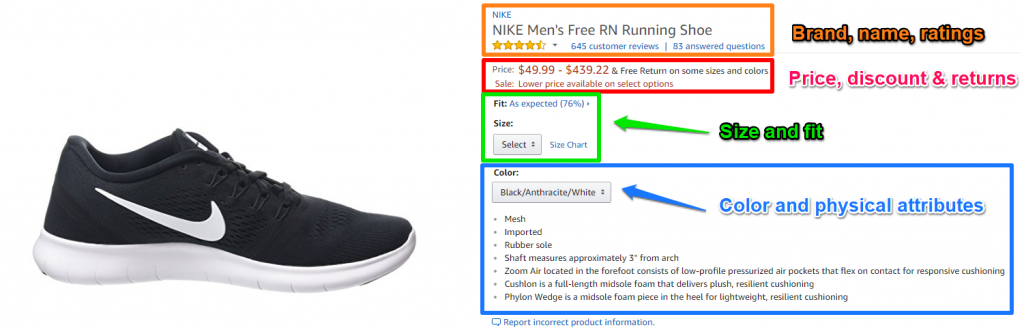
Amazon’s listings show different data fields depending on the product type
If you scroll down further, you’ll see another data set specifying the product’s dimensions, weight, store ID, etc. This is the "general" data that can be found for every product on Amazon.

Data points like SKU, price, dimensions are necessary for every product in your store
If you are an Ecwid e-commerce store owner, you’re lucky — it’s possible for you to fill a big amount of homogeneous product data very quickly.
Use Amazon (and other large retailers) to figure out what data to collect for each product and product category. At the bare minimum, you should have the following:
- Product name and description
- Price
- Product description
- SKU and/or product ID
- Dimensions and weight
- Product keywords
- Product categories and subcategories
- Product images (including specifications for primary image and alternate views)
- User-generated data (reviews and ratings)
Related: How to Write Awesome Product Descriptions That Sell
Place yourself in the shoes of your target customer persona. Ask: what kind of data does this customer need to make a purchase decision?
Think of how you plan to semantically organize your product catalog. Does a pair of studio headphones go under "musical instruments," "electronics," or both? Do you place shoes under "athletic shoes" or "sportswear"?
You’ll find that some products will fit into multiple categories. Make sure to specify this when you create your product catalog.
There are a number of ways to collect key product data automatically.
The first is public product data sources such as Product-Open-Data.com. These websites use the GTIN classification system (which is like ISBN, but for products) to identify products and their key data attributes.

Рublic data repositories
The problem with public data sources is that the information might not be accurate or regularly updated. In such cases, you can use product data APIs offered by companies such as Datafiniti, Indix, WebHose.io.
These tools will help you get the data you want in a format of your choice. You can then import this data into your e-commerce software to create a product catalog.
The third option is to use data provided by your supplier. A number of wholesalers and dropshippers will give you rich product data. You only have to plug this into your e-commerce software to start selling.
2. Structure your catalog for SEO
One of the core purposes of a product catalog is to improve your website’s SEO. This involves building the catalog around semantically relevant keywords. Your product categories should not only be logically relevant but also match your customers’ search preferences.
If you’re selling electronics, you might logically organize products into three levels:

Although logically sound, these categories don’t always reflect the way your customers search. An athlete searching for headphones for his workout might not search for "in-ear headphones." Instead, he might search for "sports headphones."
If you’re catering primarily to such customers, your entire store organization will change to reflect these keyword preferences:

Therefore, your goal should be to organize your products in a manner that is both logical and keyword-focused.
Go through your target keywords and organize them from "broad" to "narrow." If you’re selling digital cameras, you might have the following keyword organization:

Instead of turning to a keyword tool, you can also turn to your competitors. Look at how successful retailers, websites, blogs, etc. have organized their products. What keywords are they targeting? How are the keywords related to each other?
The purpose of this exercise is to help you organize your products in an SEO-friendly manner. Instead of merely using logical categories, you can organize your products to target your top keywords.
3. Create the product catalog
You have four options for creating a product catalog:
- Excel: Create a product catalog as an Excel spreadsheet. You can then import it into your e-commerce software by saving it as a CSV file. Managing a large spreadsheet can be difficult.
- Database: Use a custom database (SQL, MongoDB, etc.) to create your product catalog. You can plug this database into your e-commerce software to import products. Although fast, this approach is technically complicated.
- PIM: A dedicated Product Information Management (PIM) system such as Akneo will help you create detailed product catalogs. However, not all PIMs will plug into your existing e-commerce software.
- E-commerce store: You can create a product catalog right in your e-commerce store. This removes the need to import any data. If your online store supports omnichannel selling, you can use this data for any other sales channel (say, a Facebook store) as well.
For most retailers, creating a product catalog in their e-commerce store would be the most practical option. It is technically easy and has the advantage of being "ready-to-use" across multiple channels.
If you’re using Ecwid as your e-commerce software, you can make a product catalog by logging into your store and going to Catalog → Products.
If you click on "Add New Product", you’ll see a screen with a number of data fields. The "General" tab usually has general data that you’ll want for every product in the store. You can add custom images, product descriptions, and even specify availability and inventory strength.

You can add product-specific as well as general attributes for each product
Additionally, you can add related products, specify shipping information, and even change the SEO-focused keywords for each product.
If you’ve already collected product data, you can import it into your existing catalog by going to Catalog → Products → Import Products. Select the source (usually, a CSV file) and the data fields you want to import.

The "Import Products" tool in Ecwid
Don’t forget to optimize your product descriptions with manual meta tags.
Ecwid supports omnichannel retail, so you can now bring this data to any channel of your choice: publish your catalog to Facebook, list your products on Amazon, clone your storefront to several websites, or sell in-person. If you now want to publish this data as a conventionally printed product catalog, you can use the automatic catalog builder app.
Further reading: Online Merchandising: How to Layout Your Products

















 Erik Suhonen, Head of Partner Marketing and Program Management:
Erik Suhonen, Head of Partner Marketing and Program Management:
 Dmitry Verbichenko, VP of Business Development:
Dmitry Verbichenko, VP of Business Development: